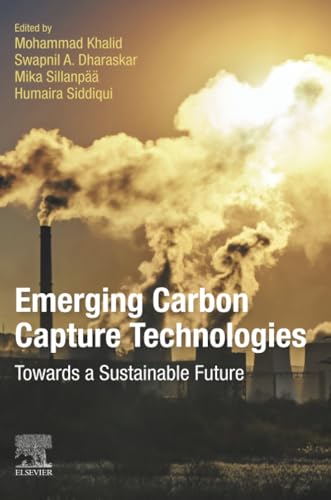If you own a Sonic Scrubber, you know how convenient and effective it is for cleaning various surfaces. But what do you do when the batteries run out? Don’t worry, changing the batteries in your Sonic Scrubber is quick and easy.
The first step is to locate the battery compartment on your Sonic Scrubber. It is usually located on the handle of the device. Look for a small latch or button that can be pressed or slid to open the compartment.
Once you have found the battery compartment, you will need to remove the old batteries. Take note of the orientation of the batteries before removing them, as you will need to insert the new batteries in the same way. Use your fingers or a small tool, like a screwdriver, to gently pry out the old batteries.
Next, it’s time to insert the new batteries. Make sure to use the correct type of batteries as specified in the user manual or on the Sonic Scrubber itself. Align the positive and negative ends of the batteries with the corresponding markings inside the battery compartment and carefully press them into place. Ensure that the batteries are secure and properly inserted.
Once you have inserted the new batteries, close the battery compartment securely. You may hear a click or feel the latch lock into place. This ensures that the batteries are properly connected and allows the Sonic Scrubber to function when turned on.
Now, you can test your Sonic Scrubber to see if the new batteries are working. Turn on the device and check if it operates as expected. If it doesn’t, double-check the battery orientation, ensure the batteries are fully charged, or consider replacing them with a new set.
With these simple steps, you can easily change the batteries in your Sonic Scrubber and continue to enjoy the convenience and effectiveness of this powerful cleaning tool.
What Is a Sonic Scrubber?
A sonic scrubber is a handy tool designed to make household cleaning tasks easier and more efficient. It is powered by a battery-operated motor that creates rapid vibrations, allowing the bristles to scrub away dirt and grime quickly and effectively.
Sonic scrubbers come in various sizes and shapes, depending on the cleaning task at hand. They typically feature a handle, a removable brush head, and a power switch. Some models may also have adjustable speed settings to suit different cleaning needs.
These versatile cleaning tools can be used on a wide range of surfaces, including countertops, tiles, grout, bathroom fixtures, and kitchen appliances. The sonic vibrations help to loosen stubborn dirt, making it easier to remove with minimal effort.
Advantages of Using a Sonic Scrubber:
- Efficient Cleaning: The rapid vibrations of a sonic scrubber dislodge dirt and stains quickly, reducing the time and effort needed for cleaning tasks.
- Versatility: Sonic scrubbers can be used on a variety of surfaces, making them a versatile cleaning tool for different areas of the home.
- Gentle on Surfaces: The gentle yet effective cleaning action of sonic scrubbers makes them suitable for use on delicate surfaces without causing damage.
- Ease of Use: Most sonic scrubbers are designed with ergonomics in mind, featuring comfortable handles and easy-to-use controls.
Whether you need to tackle tough grime in the bathroom or remove stubborn stains on kitchen surfaces, a sonic scrubber can be a valuable addition to your cleaning arsenal. It can simplify your cleaning routine and accomplish tasks with greater ease and efficiency.
Why Do You Need to Change the Batteries?
The batteries in your Sonic Scrubber play a crucial role in its operation. The device utilizes battery power to generate the sonic vibrations that make it so effective at cleaning various surfaces. Over time, as the batteries in your Sonic Scrubber start to lose their charge, you may notice a decrease in performance.
When the batteries are weak, the Sonic Scrubber might not provide the same powerful cleaning action, and it may struggle to remove stubborn dirt and grime. This can be frustrating if you rely on your Sonic Scrubber for maintaining cleanliness in your home or workplace.
Regularly changing the batteries in your Sonic Scrubber ensures that the device continues to perform optimally. By doing so, you can maintain the same level of cleaning power and efficiency, ensuring that your surfaces continue to sparkle.
Keep in mind that different models of Sonic Scrubbers may require different types of batteries. It is important to consult your device’s user manual to determine the correct battery type and make sure to use batteries of the same type and brand for optimal performance and longevity.
Changing the batteries in your Sonic Scrubber is a simple and straightforward process. With a few easy steps, you can have your device up and running with fresh batteries, ready to tackle any cleaning task with ease.
Step-by-Step Guide
Step 1: Locate the battery compartment on your Sonic Scrubber. This is usually located on the handle or the bottom of the device. It may be labeled with a battery icon.
Step 2: Use a screwdriver or a coin to twist open the battery compartment cover. This will usually be in a clockwise direction.
Step 3: Once the cover is open, remove the old batteries from the compartment. Pay attention to the orientation of the batteries, as they will need to be inserted correctly.
Step 4: Take your new batteries and insert them into the compartment. Make sure that they are inserted in the correct orientation, usually with the positive (+) and negative (-) ends matching the markings inside the compartment.
Step 5: After inserting the new batteries, close the compartment cover by twisting it back in the opposite direction from step 2. Make sure that it is securely closed.
Step 6: Test your Sonic Scrubber to ensure that the new batteries are working properly. Turn it on and listen for the sound or feel for the vibrations that indicate it is powered.
Step 7: If the device is not working, double-check the battery orientation and ensure that the compartment cover is closed securely. If the issue persists, you may need to try a different set of batteries.
Note: It is recommended to use alkaline batteries for optimal performance in your Sonic Scrubber.
Step 1: Gather the Necessary Tools
Before you begin changing the batteries in your Sonic Scrubber, make sure you have the following tools:
- A Sonic Scrubber with batteries that need to be replaced
- New batteries (check the user manual for the specific type required)
- A small Phillips-head screwdriver
Having these tools ready will ensure a smooth and hassle-free battery replacement process.
Step 2: Locate the Battery Compartment
Locating the battery compartment is an essential step in changing the batteries in your Sonic Scrubber. Follow these instructions carefully to find the battery compartment:
- Make sure your Sonic Scrubber is turned off.
- Hold the Sonic Scrubber firmly in your hand with the brush head facing away from you.
- Look for a small rectangular or circular panel on the back of the Sonic Scrubber.
- Use your fingers or a small tool to slide or lift the panel open.
- Once the panel is open, you will see the battery compartment inside.
It is important to handle the battery compartment with care to avoid damaging it. Take note of the battery orientation and make a mental or physical note of how the batteries are positioned before removing them.
Note: Some Sonic Scrubber models may have a twist-off battery compartment instead of a slide or lift panel. In this case, twist the compartment counterclockwise to open it.
Now that you have located the battery compartment, you are ready to proceed to the next step of the battery changing process.
Step 3: Remove the Old Batteries
Before proceeding with the battery replacement, you need to remove the old batteries from your Sonic Scrubber. Here’s how you can do it:
1. Locate the Battery Compartment
Flip your Sonic Scrubber over and inspect the handle. Look for a small compartment with a sliding door or a screw fastening it. This compartment houses the batteries.
Note: The location of the battery compartment may vary depending on the model of your Sonic Scrubber. Refer to the user manual for specific instructions.
2. Open the Battery Compartment
If your Sonic Scrubber has a sliding door, slide it open using your fingers or a small flathead screwdriver. If it is secured with a screw, use a screwdriver to loosen and remove the screw, then lift the compartment cover.
3. Remove the Old Batteries
Inside the battery compartment, you will see the old batteries. Carefully remove them one by one, making sure to note their position and polarity. It’s a good practice to take a picture or make a mental note to remember how the batteries are oriented.
Tip: If the batteries are difficult to remove, gently tap the handle of the Sonic Scrubber on a solid surface to loosen them.
Caution: Handle the old batteries with care and dispose of them properly according to your local regulations.
Step 4: Insert the New Batteries
Now that you have removed the old batteries, it’s time to insert the new ones. Follow these steps:
- Identify the positive and negative ends of the batteries. The positive end is usually marked with a “+” sign, while the negative end may have a “-” sign or be flat.
- Align the new batteries in the correct direction, ensuring that the positive end of each battery is facing the positive terminal of the Sonic Scrubber.
- Gently insert the batteries into the battery compartment, making sure they fit snugly. Be careful not to force them, as this could damage the compartment or the batteries.
- Close the battery compartment cover securely. If there is a locking mechanism, make sure it engages properly.
- To ensure the batteries are properly inserted and making contact, turn on your Sonic Scrubber. If it powers on and functions as expected, then you have successfully inserted the new batteries. If not, double-check the placement and orientation of the batteries.
It is important to use the correct type and size of batteries recommended by the manufacturer for optimal performance. Refer to the instruction manual or the Sonic Scrubber’s packaging for information on the suitable batteries to use.
Step 5: Test the Sonic Scrubber
After replacing the batteries, it’s important to test the Sonic Scrubber to ensure that it’s working properly. Testing the device before using it will help avoid any inconvenience later on.
Here’s how you can test the Sonic Scrubber:
- Switch the Sonic Scrubber to the “ON” position. You should see the light indicator turn on, indicating that it’s powered.
- Hold the Sonic Scrubber firmly and press the power button. The head of the device should start vibrating and spinning, demonstrating that it’s in working condition.
- Move the Sonic Scrubber around to see if the vibrations and spinning continue consistently. Pay attention to any unusual noises or vibrations that may indicate a malfunction.
- If everything seems to be working fine, you can proceed to use the Sonic Scrubber as intended. If there are any issues, double-check the battery installation or consult the user manual for troubleshooting steps.
Remember, it’s always better to test the Sonic Scrubber after changing the batteries to ensure that it’s functioning correctly and avoid any disappointment during your cleaning tasks.