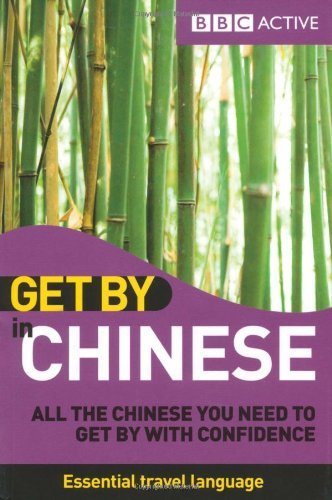Are you drowning in a sea of emails? Are you tired of spending countless hours sifting through your inbox, trying to find that one important message buried under a mountain of spam and irrelevant information? If so, you’re not alone. Email overload has become a major problem in our digital age, but fear not – there are ways to conquer this overwhelming beast and regain control of your inbox.
First and foremost, it’s important to recognize that not all emails are created equal. Some are crucial for your work or personal life, while others are simply distractions. By prioritizing your emails and determining which ones are truly important, you can significantly reduce the time and energy spent on managing your inbox.
One effective strategy is to implement the “zero inbox” approach. This means striving to empty your inbox each day by taking immediate action on every email you receive. Respond to urgent messages, delegate tasks when necessary, and delete or archive non-essential emails. By maintaining a clean and clutter-free inbox, you’ll be better equipped to focus on the tasks that truly matter.
Why You Should Axe Emails
Emails have become an essential part of our daily communication, but they have also become a burden. Here are a few reasons why you should consider axing emails from your life:
1. Time Consuming
Emails can quickly eat up your time. With the constant flow of messages, it’s easy to get overwhelmed and spend hours sorting through your inbox. By axing emails, you can reclaim this time and use it for more productive tasks.
2. Lack of Personal Touch
Emails lack the personal touch that face-to-face or voice-to-voice communication provides. It’s easy for tone and context to be misinterpreted in text, leading to misunderstandings and tensions. By eliminating emails, you can foster more meaningful connections with people.
3. Information Overload
Our email inboxes are bombarded with an overwhelming amount of information every day. It’s challenging to filter through the noise and find the relevant messages. By axing emails, you can reduce information overload and focus on what truly matters.
4. Security Risks
Emails are susceptible to security breaches and hacking attempts. By relying less on emails, you can minimize the risks associated with sensitive information being exposed or stolen.
5. Environmental Impact
The carbon footprint of emails is significant. Every email sent requires energy to transmit and store, contributing to carbon emissions. By reducing email usage, you can contribute to a greener planet.
Axing emails may not be feasible for everyone, but it’s worth considering. By minimizing your reliance on emails, you can save time, improve communication, reduce information overload, enhance security, and make a positive impact on the environment.
The Negative Effects of Email Overload
Email overload has become a common problem in today’s fast-paced digital world. It refers to the overwhelming amount of emails an individual receives and the negative impact it can have on their productivity and well-being.
- Decreased productivity: Constantly checking and responding to emails can be a major distraction, leading to decreased productivity. It interrupts the workflow and makes it difficult to focus on important tasks.
- Stress and anxiety: The constant influx of emails can create feelings of stress and anxiety. The expectation to respond immediately can be overwhelming and lead to a constant state of alertness.
- Burnout: Email overload can contribute to burnout. The pressure to constantly be available and responsive can lead to exhaustion and a lack of work-life balance.
- Information overload: With the sheer volume of emails received, important information can easily get lost or overlooked. This can result in missed deadlines, misunderstandings, and other costly mistakes.
- Increased reliance on email: With the convenience of email, face-to-face and phone communication is becoming less common. This can lead to a decrease in personal connection and collaboration.
To combat these negative effects, it is important to implement strategies to manage email overload. This can include setting specific times to check emails, prioritizing and categorizing messages, and utilizing tools such as email filters and unsubscribe options.
By taking control of your inbox and reducing email overload, you can improve your overall productivity and well-being.
Taking Control of Your Inbox
Do you often feel overwhelmed by the sheer number of emails flooding your inbox every day? Are you tired of constantly sifting through irrelevant messages and spam? It’s time to take control of your inbox and regain your productivity.
1. Prioritize Your Emails: Start by determining which emails are most important and require immediate attention. Create different folders or labels to categorize your emails based on their urgency, importance, or topic. This will help you focus on the emails that really matter and avoid wasting time on less important ones.
2. Unsubscribe: Be ruthless when it comes to unsubscribing from unnecessary mailing lists. Take a few minutes each day to review your incoming emails and identify any subscriptions that you no longer find useful. By reducing the number of unnecessary emails, you’ll be able to clear clutter from your inbox and have more time for important tasks.
3. Use Filters and Rules: Most email providers offer the option to create filters and rules that automatically organize your incoming emails. Take advantage of these features to sort your emails based on sender, subject, keywords, or other criteria. This way, you can ensure that important emails go straight to your inbox, while less important ones are automatically filtered into specific folders.
4. Set Aside Time for Email: Instead of constantly checking and responding to emails as soon as they arrive, set specific time slots throughout the day to deal with your inbox. This will help you avoid distractions and stay focused on your other tasks. By dedicating uninterrupted time to your emails, you’ll be able to process them more efficiently and prevent them from taking over your entire day.
5. Respond Promptly: Once you’ve sorted through your emails and identified the ones that require your attention, make it a priority to respond promptly. Aim to reply within 24 to 48 hours, depending on the urgency of the email. This will not only help you stay on top of your inbox but also foster good communication and build stronger relationships with your contacts.
6. Archive and Delete: Instead of keeping all your emails in your inbox, make use of the archive and delete functions. Archive important emails that you may need to reference in the future, and delete any messages that are no longer relevant or required. This will help keep your inbox clutter-free and make it easier to find important information when you need it.
7. Be Mindful of Email Etiquette: When composing and replying to emails, always be mindful of proper email etiquette. Use a clear and concise subject line, keep your message focused and relevant, and avoid unnecessary back-and-forth conversations. By following email etiquette, you can minimize misunderstandings, save time, and improve the overall efficiency of your communication.
Taking control of your inbox is not an overnight process, but by implementing these strategies, you can gradually regain control and improve your email management skills. Remember, your inbox should serve as a tool to help you stay organized and productive, not a source of stress and overwhelm.
Exploring Alternative Communication Channels
In today’s digital age, there are numerous communication channels that can be used as alternatives to emails. These channels offer various benefits and can help streamline communication within teams and organizations. Here are a few alternative communication channels worth exploring:
1. Instant Messaging
Instant messaging platforms, such as Slack or Microsoft Teams, provide real-time communication capabilities that can be more efficient than email. These platforms allow for quick exchanges, instant notifications, and the ability to create dedicated channels for different projects or teams. Instant messaging also encourages collaboration and fosters a sense of community among team members.
2. Video Conferencing
Video conferencing tools, like Zoom or Google Meet, offer face-to-face communication even when team members are physically apart. Video conferencing allows for more personal and interactive conversations compared to emails. It helps in building better relationships, facilitates effective brainstorming sessions, and enables remote teams to collaborate effectively.
| Communication Channel | Advantages |
|---|---|
| Instant Messaging | – Real-time communication – Quick exchanges – Dedicated channels |
| Video Conferencing | – Face-to-face communication – Personal and interactive – Better relationships |
By exploring these alternative communication channels, organizations can reduce their reliance on emails and benefit from improved collaboration, faster decision-making, and enhanced team dynamics.
The Benefits of Reducing Email Dependence
Reducing email dependence can bring numerous advantages to individuals and organizations alike. Here are some of the main benefits:
|
Enhanced productivity: By reducing the time spent on checking and responding to emails, individuals can focus more on important tasks and projects. This can lead to increased productivity and efficiency. |
|
Improved work-life balance: Constantly checking and responding to emails can blur the boundaries between work and personal life. By reducing email dependence, individuals can create a healthier work-life balance, leading to reduced stress and increased overall well-being. |
|
Better communication: Relying solely on emails for communication can sometimes lead to misunderstandings or misinterpretations. By reducing email dependence, individuals are encouraged to explore other communication channels, such as face-to-face conversations or phone calls, which can help foster better understanding and stronger relationships. |
|
Reduced information overload: Emails can quickly pile up, overwhelming individuals with a constant influx of information. By reducing email dependence, individuals can filter and prioritize information more effectively, focusing on what is truly important. |
|
Increased creativity and innovation: Constantly being tied to emails can limit individuals’ ability to think creatively and come up with innovative ideas. By reducing email dependence, individuals can free up mental space and find inspiration from external sources, leading to increased creativity and innovation. |
Overall, reducing email dependence can have a positive impact on individuals’ productivity, work-life balance, communication, information management, and creativity. It is a worthwhile endeavor for both personal and professional growth.
Implementing Email-Free Workdays
In today’s fast-paced and digital world, email has become an indispensable tool for communication in the workplace. However, the constant influx of emails can be overwhelming and distract employees from their primary tasks. To combat this issue and improve productivity, implementing email-free workdays can be a valuable initiative for any organization.
Benefits of Email-Free Workdays:
- Enhanced focus: By eliminating email distractions, employees can concentrate on important tasks and projects without interruptions. This can lead to increased productivity and better quality work.
- Promotes face-to-face communication: Without relying on email, employees are encouraged to engage in face-to-face or phone conversations. This can foster stronger relationships among team members and enhance collaborative efforts.
- Reduces stress: Constantly checking and responding to emails can create stress and a feeling of being always “on.” Having email-free workdays allows employees to take a break from the continuous influx of messages and reduce stress levels.
- Encourages efficient communication channels: Implementing email-free workdays pushes employees to explore alternative communication tools and channels, such as instant messaging or in-person meetings. This can lead to the discovery of more efficient and effective ways to communicate internally.
Tips for Implementing Email-Free Workdays:
- Set clear guidelines: Clearly communicate the purpose and expectations of email-free workdays to all employees. Provide guidelines on which communication channels to use during these days and how emergencies or urgent matters should be addressed.
- Designate certain days as email-free: Choose specific days of the week or month to implement email-free workdays. Consider factors such as project deadlines and client needs when deciding on the frequency of these days.
- Prepare in advance: Encourage employees to plan and prioritize their tasks before email-free workdays. This ensures that they are well-prepared and can focus on their work without relying on email for last-minute requests or information.
- Provide alternative communication tools: Equip employees with alternative communication tools, such as instant messaging platforms or project management software, to facilitate effective communication on email-free workdays.
- Lead by example: Managers and supervisors should actively participate in email-free workdays to set a positive example for their teams. This demonstrates the organization’s commitment to the initiative and encourages employees to follow suit.
Implementing email-free workdays can be a powerful way to improve productivity, enhance communication, and create a healthier work environment. By setting clear guidelines and providing alternative communication channels, organizations can reap the benefits of reduced email distractions and foster a more focused and collaborative workforce.