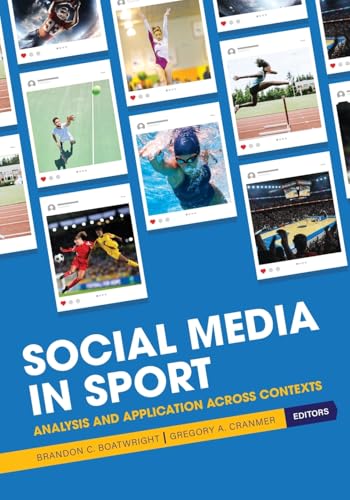If you own a sonic scrubber, you know how handy it is for cleaning those hard-to-reach spots. The oscillating bristles of a sonic scrubber head are great for removing dirt and grime from various surfaces. However, over time, these bristles can become clogged with debris, reducing their effectiveness.
Cleaning your sonic scrubber heads regularly is essential to ensure optimal performance. Fortunately, it’s a quick and straightforward process that can be done in a few simple steps. First, remove the scrubber head from the main unit. Then, using warm water and a mild detergent, gently wash the bristles to remove any dirt or residue.
For stubborn stains or build-up, you can use a small brush or toothbrush to scrub the bristles more effectively. It’s important to be gentle to avoid damaging the bristles. After cleaning, rinse the scrubber head thoroughly to remove any soap residue and let it air dry.
Remember to clean your sonic scrubber heads regularly, especially after heavy use or when you notice a decrease in performance. By keeping your scrubber heads clean, you can ensure that your sonic scrubber continues to provide efficient and effective cleaning for a long time.
Why Clean Sonic Scrubber Heads is Important
Cleaning sonic scrubber heads is an essential part of maintaining their efficiency and longevity. When left uncleaned, the heads can accumulate dirt, grime, and bacteria, which not only affects their performance but also poses a health risk.
Regularly cleaning the scrubber heads helps remove any buildup or residue that may have accumulated during use. This buildup can impair the scrubber’s ability to effectively clean surfaces and result in streaks or smears. Cleaning the heads also helps prevent the transfer of dirt and germs from one surface to another.
Dirty scrubber heads can become a breeding ground for bacteria and mold, leading to unpleasant odors and potential health issues. Cleaning the heads removes these harmful contaminants and helps maintain a hygienic environment. Additionally, a clean scrubber head minimizes the risk of cross-contamination, particularly when using the scrubber in different areas or on various surfaces.
In addition to hygiene and performance reasons, cleaning sonic scrubber heads also extends their lifespan. By removing dirt and residue, the heads remain in optimal condition, ensuring they stay effective for longer. Regular cleaning prevents the buildup of stubborn stains or grime, which can be challenging to remove and may require the replacement of the scrubber head.
To clean sonic scrubber heads effectively, it is recommended to follow the manufacturer’s instructions. Typically, this involves rinsing the heads with warm water after each use and removing any visible debris or buildup. For a deeper clean, some scrubber heads may be detachable and can be soaked in a mild cleaning solution before rinsing thoroughly.
In conclusion, cleaning sonic scrubber heads is vital for maintaining their performance, preventing the spread of germs, and ensuring their longevity. Regular cleaning not only improves the scrubber’s efficiency but also contributes to a clean and healthy environment.
Benefits of Cleaning Sonic Scrubber Heads
Cleaning sonic scrubber heads regularly is an essential part of maintaining their efficiency and ensuring their longevity. There are several benefits to keeping these heads clean that every user should be aware of.
1. Improved Performance
Regularly cleaning sonic scrubber heads removes built-up dirt, grime, and debris that can hinder their performance. When the heads are clean, they can effectively and efficiently scrub away stains, dirt, and grease from various surfaces.
2. Extended Lifespan
By cleaning the sonic scrubber heads, you can extend their lifespan. The cleaner the heads are, the less likely they are to suffer from damage or dysfunction. Regularly removing any residue buildup and ensuring the heads are free from obstructions can help them last longer.
3. Hygienic Cleaning
Keeping sonic scrubber heads clean ensures that you are maintaining hygienic cleaning practices. Properly cleaning and sanitizing the heads after each use prevents the spread of bacteria and germs, helping to keep your home or workspace clean and safe.
4. Versatility
Clean sonic scrubber heads allow for more versatile cleaning. Removing any dirt or debris allows the heads to glide smoothly across different surfaces, ensuring thorough and effective cleaning. Whether you are cleaning tiles, grout, or kitchen appliances, clean heads provide optimal results.
5. Cost Savings
Regularly cleaning sonic scrubber heads can save you money in the long run. By maintaining the heads’ performance and extending their lifespan, you can avoid the need for frequent replacements. This can result in significant cost savings over time.
Overall, cleaning sonic scrubber heads offers numerous benefits, including improved performance, extended lifespan, hygienic cleaning, versatility, and cost savings. Incorporating regular cleaning into your cleaning routine can help you maximize the effectiveness and longevity of these essential cleaning tools.
Tools and Supplies Needed to Clean Sonic Scrubber Heads
When it comes to cleaning your sonic scrubber heads, there are a few tools and supplies you will need to ensure that they are properly cleaned and maintained. Having the right tools and supplies on hand will make the cleaning process easier and more effective.
Here is a list of the tools and supplies you will need:
|
1. |
A small bowl or container |
|
2. |
Warm water |
|
3. |
Mild dish soap or cleaning solution |
|
4. |
A soft-bristled brush |
|
5. |
An old toothbrush |
|
6. |
Paper towels or a clean cloth |
With these tools and supplies, you will be able to effectively remove any dirt, grime, or buildup from your sonic scrubber heads. Before starting the cleaning process, it’s important to ensure that the scrubber heads are disconnected from the main unit and turned off.
Using warm water and mild dish soap or cleaning solution, mix a small amount in the bowl or container. Take the sonic scrubber heads and gently scrub them with the soft-bristled brush. Use the old toothbrush to reach any tight or hard-to-reach areas.
Once you have thoroughly cleaned the scrubber heads, rinse them with clean water to remove any soap residue. Wipe them dry with a paper towel or clean cloth, and make sure they are completely dry before reattaching them to the main unit.
By following these steps and using the necessary tools and supplies, you will be able to keep your sonic scrubber heads clean and in good working condition for a long time.
Step-by-Step Guide to Cleaning Sonic Scrubber Heads
Cleaning sonic scrubber heads on a regular basis is important to ensure optimal performance and longevity. Here is a step-by-step guide to help you clean your sonic scrubber heads effectively:
Step 1: Preparation
Before cleaning the sonic scrubber heads, make sure to unplug the device from the power source. This will help prevent any accidents or damage.
Step 2: Removing the Scrubber Heads
To remove the sonic scrubber heads, gently twist them counterclockwise until they come off. Be careful not to apply excessive force to avoid any breakage.
Step 3: Rinsing the Scrubber Heads
Once the heads are removed, rinse them under warm running water to remove any visible debris or dirt. Use your fingers or a soft brush to gently scrub the heads and dislodge any stubborn residue.
Step 4: Soaking the Scrubber Heads
If there are any stubborn stains or buildup on the scrubber heads, you can soak them in a solution of warm water and mild detergent. Allow the heads to soak for about 15-30 minutes to help soften the dirt.
Step 5: Cleaning the Handle
While the heads are soaking, take the time to wipe down the handle of the sonic scrubber with a damp cloth or sponge. This will help remove any residue or dirt that may have accumulated.
Step 6: Rinsing and Drying
After soaking, rinse the scrubber heads once again under warm running water to remove any leftover detergent. Make sure to remove all traces of soap to avoid any potential damage.
After rinsing, pat the scrubber heads gently with a dry cloth or towel to remove excess moisture. Allow them to air dry completely before reattaching them to the sonic scrubber handle.
Step 7: Reattaching the Scrubber Heads
Once the scrubber heads are dry, align them with the openings on the sonic scrubber handle and twist them clockwise until they are securely in place.
Step 8: Testing and Maintenance
Before using the sonic scrubber, make sure to test it to ensure everything is working properly. Regularly clean the heads and handle to prevent any buildup or clogging that may affect the device’s performance.
Following these steps will help you keep your sonic scrubber heads clean and in good condition, ensuring that it continues to deliver efficient cleaning results for your various tasks. Remember to consult the manufacturer’s instructions for any specific cleaning recommendations for your particular sonic scrubber model.
Common Mistakes to Avoid When Cleaning Sonic Scrubber Heads
When it comes to cleaning sonic scrubber heads, there are a few common mistakes that people often make. These mistakes can prevent you from getting the best results and may even damage your sonic scrubber heads. Here are some of the most common mistakes to avoid:
Using Harsh Chemical Cleaners
One common mistake is using harsh chemical cleaners on your sonic scrubber heads. While it’s important to clean your scrubber heads thoroughly, using harsh chemicals can actually damage the bristles and reduce their effectiveness. It’s best to use mild soap and warm water to clean the heads.
Submerging the Heads in Water
Another mistake to avoid is submerging the sonic scrubber heads in water. Sonic scrubber heads are not usually designed to be fully submerged, and doing so can cause water damage to the internal components. Instead, use a damp cloth or sponge to clean the heads.
Make sure to avoid these common mistakes when cleaning your sonic scrubber heads to ensure they stay in good condition and continue to provide you with effective cleaning power.
Tips for Maintaining Clean Sonic Scrubber Heads
Regular maintenance and cleaning of your sonic scrubber heads is essential to ensure optimal performance and durability. Here are some tips to keep your scrubber heads clean:
1. Remove the scrubber head from the device
Before cleaning the scrubber head, always detach it from the device. This will prevent any water or cleaning solution from damaging the device.
2. Rinse with warm water
Rinse the scrubber head under warm running water to remove any loose debris or dirt. Gently rub the bristles with your fingers to dislodge any stubborn particles.
3. Use a mild detergent
If the scrubber head is particularly dirty, you can use a mild detergent to help break down grease and grime. Apply a small amount of detergent to the bristles and gently scrub with your fingers. Rinse thoroughly afterwards.
4. Disinfect regularly
To prevent the growth of bacteria and mold, it’s important to disinfect your scrubber heads regularly. You can use a solution of water and vinegar or a disinfectant cleaner. Soak the scrubber head in the solution for a few minutes, then rinse thoroughly with water.
5. Allow to air dry
After cleaning and rinsing, allow the scrubber head to air dry completely before attaching it back to the device. This will help prevent any moisture from accumulating and causing damage.
6. Replace if necessary
If you notice that the bristles on your scrubber head are worn out or damaged, it’s time to replace it. Using a worn-out scrubber head can be less effective and may cause scratches or damage to surfaces.
By following these tips, you can ensure that your sonic scrubber heads remain clean and in good condition, allowing you to achieve the best possible cleaning results.